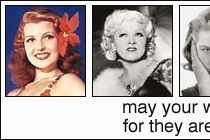|
« Previous |
Ain't too proud to blog
| mail it
| Next »
Posted: 01.31.2003 Play it safe
Just a quick reminder for those of you using Movable Type...
I know of two blogs that had their databases corrupted this week. It can, and just might happen to you. Be on the safe side. If you're sitting at home bored this weekend, take the time to make backups of each of your blog templates if you haven't already. (Thanks for the link, Donna!) I have a copy of every main index and archive template for my own blog saved in individual text files. Next, go to your "import/export" tab in the left menu and do an export of your blog. The directions are at the very bottom of the page. This will help you save a file of your blog entries, and all of its comments, through the time of export. Instead of losing a lot, you'll only lose a little. Regular exports are VERY important. If you have to install a new copy of MT from scratch after a database crash, you can run the export file you've just made through the import feature, and regain all of your past contents and comments immediately. Hopefully you'll never have to deal with any of this but it's much easier to prevent than cure! BACKUP? You are asking people to do BACKUP? I work in tech support for a manufacturing company and most people think backup is a gear for their car. I used to work in tech support for a college (academia is actually in a fantasy world all their own) and when we asked for their data backpus when their PCs crashed they looked at us as though we had sprouted tentacles. (I backup ALL of my important data on CDs - cheap and durable.) ¤ ¤ credit: BillH | 01.31.03 at 06:52 PM | link-Blah, that sucks -- I'm sorry to hear that people are getting corrupted databases! Here's a few tips I've picked up here and there..... maybe it will help some people :) Its much harder to corrupt a MySQL database, so if you have that option on your hosting account, you might look into that instead of the default db installation. Hope that helps! ¤ ¤ credit: kristine | 01.31.03 at 06:54 PM | link-Monique: "Oh, I just hate that Ricky Smith! He is always trying to put his testicles all over me!" Thanks Kristine! I went to mySQL the instant they did it -- very good advice! ¤ ¤ credit: robyn | 01.31.03 at 07:18 PM | link-So, what do you do if the db gets corrupted because the site owner is corrupt? Not that I have a problem like that or anything...I'm asking for a friend. Backup early, backup often. ¤ ¤ credit: a different Bill | 01.31.03 at 07:22 PM | link-remember: action figure jesus saves! ¤ ¤ credit: statia | 01.31.03 at 07:26 PM | link-Girlie has a swell method of backing up your MT templates automagically using the "link this template to a file" option - it's a real timesaver. ¤ ¤ credit: Donna | 01.31.03 at 07:29 PM | link-Oooooh -- I forgot to mention that Donna! Great tip -- THANKS! ¤ ¤ credit: robyn | 01.31.03 at 07:36 PM | link-Backing it up now ... thanks for another very helpful tidbit Robyn! ¤ ¤ credit: Andrea | 01.31.03 at 08:40 PM | link-Mine's all backed up - not that it would be a big tragedy if I lost my blog. Just an excuse to start anew :) But thanks for the tip! ¤ ¤ credit: theresa | 02.01.03 at 12:27 AM | link-Thanks Robyn, I was clueless to the export/import info. :) ¤ ¤ credit: DianeG | 02.01.03 at 02:23 AM | link-Oh heavens! Thank you for the reminder! I always back up my templates (more in case I screw up rather than a real backup, but that's just between you and me) but I forget about exporting the entries! THANKS! ¤ ¤ credit: Robin | 02.01.03 at 02:49 AM | link-My first computer course at the university, final exam day, my project gone. I learned the HARD way! My MT freaked out twice in a couple of weeks. I didn't lose the database though, I could still export my entries, it was just that MT couldn't actually create any new ones or see them on the main page. No idea why. Doh! ¤ ¤ credit: Jessica Parker | 02.01.03 at 06:47 AM | link-Thanks for the reminder! I always make backups of my templates, but I forget to export my entries on a regular basis. I'm doing that right now! ¤ ¤ credit: Jenni | 02.01.03 at 01:59 PM | link-
URLs that have pinged me for this entry:
All old ping links have been removed from this blog. Die spammers, die!
Psssssst...pass it on!
|