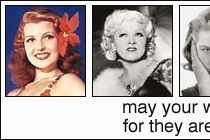|
« Previous |
Ain't too proud to blog
| mail it
| Next »
Posted: 04.18.2002 Rotten Apples
From day one I have had problems with IE 5.1 auto-closing on certain sites on my iBook (running OS-X). Poof! Everything's just gone at once. For example, I've never been able to open imdb.com on here since the first day we brought it home. Ever. IE just crashes and closes before the page even loads.
I know it doesn't have to be this way. I'm the only person having this problem I've ever run across. Most people roll their eyes like we're insane and tell us we're just using it wrong. That Macs never crash. But they don't tell us how to use it right. And since my husband is a Windoze expert, he's stumped and isn't exactly willing to dig deep to help me find a solution. That is until I throw a mega-sized hissy fit over a $1800 computer in my lap that I can't use properly...and make him post this. If you're a Mac user/expert, please HELP! And don't suggest Opera as a quick-fix. He can't even get that to open, much less run, for me on here... THANKS in advance!
I don't have a fix for you, but I do have a similar problem. IE "unexpectedly quits" on my TI Powerbook about once a day, but not on the sites you mentioned. Right now, it does it on Hoopty's page, but only started that when he switched to changable skins. Todd has checked with Microsoft and with Apple's forums. Everyone we've asked has basically either blamed the problem on us for being newbies, or just said that they never had the problem and they don't know how to help us. It's extremely frustrating when I have to get up and use HIS computer just to view websites. And we have NO clue why Opera won't even load -- much less load pages. Thanks, and sorry you're having similar troubles! ¤ ¤ credit: robyn | 04.18.02 at 11:36 PM | link-Have you tried Mozilla? Does that do the same thing? Also, being that OS X is unix based, there may be a directory called /var/log that might contain some log files that could contain something relevent. Nope -- haven't tried Mozilla yet. Might give that a whirl this weekend. Thank you! ¤ ¤ credit: robyn | 04.19.02 at 12:04 AM | link-I also use Omniweb. It works well for most sites, and you can download it for free for OSX. ¤ ¤ credit: wKen | 04.19.02 at 12:05 AM | link-I'm with wKen...IE crashes on my PC at least two or three times a day. ¤ ¤ credit: Sekimori | 04.19.02 at 12:47 AM | link-I have this problem at all. It seems to be releated to Quicktime for me - trying to load a page with any embedded Quicktime content causes the browser to quit every time. That's why I'm slowly moving to Omniweb. ¤ ¤ credit: Adam | 04.19.02 at 02:32 AM | link-so maybe there's something screwy in my site that's causing it to crash :( Blah, I'm sorry!!!!!!!!!! What skin are you using, maybe I need to go over it again and make sure there are no table tags that aren't closed or anything odd.... ¤ ¤ credit: kristine | 04.19.02 at 07:39 AM | link-Oh, and I would cry if I couldn't use the imdb, so I hope someone can help you guys figure it out!!! ¤ ¤ credit: kristine | 04.19.02 at 07:41 AM | link-Netscape! :) ¤ ¤ credit: jesse | 04.19.02 at 08:17 AM | link-You guys are so smart, I have no CLUE what you're talking about. But, I have this pencil with an eraser, and it never crashes--unless I get frustrated and break it! :0 Sorry, couldn't resist. Good luck. Hope you all can help each other figure out your frustrating problems. ¤ ¤ credit: Mama | 04.19.02 at 01:28 PM | link-I'd rather deal with IE crashing than use Netscape by choice, Jesse! ;-) ¤ ¤ credit: robyn | 04.19.02 at 02:01 PM | link-IE only crashes on my iMac (OS X - whatever the most recent update is) when I go to Hoopty's site. This only started when he moved to skins, and I can view it fine in Netscape 6.2. I went through Hoopty's code on my own and didn't see anything that looked out of the ordinary (of course, god knows what's being handled on the back end). I'd rather use IE than anything, but I'm looking towards something called iCab. Its supposedly better than Opera. Good luck... ¤ ¤ credit: Tam | 04.19.02 at 04:20 PM | link- What do you mean by "auto-closing"? Does IE crash and give you the "Unexpectedly quit" error message? Can you be more specific? A few ideas: You know Tam, I just realized that I hadn't viewed Hoopty's site on my Mac since he's skinned it -- it had always been on Todd's PC. I just tried to open it and it crashed my browswer as well. Very strange! My skins don't do that...I wonder if our codes are different? ¤ ¤ credit: robyn | 04.19.02 at 04:49 PM | link-a) avoid Omniweb like the plague. Thing has nil standards support. b) try trashing your MSIE preferences in ~/Library/Preferences and see. It's an old OS 9 trick that still works quite well at times under X. If you're not sure where those are, drop me a line - johnkfisher@mac.com . ¤ ¤ credit: John Kenneth Fisher | 04.19.02 at 08:38 PM | link- Thanks for all of the tips guys. We definitely get the "Unexpectedly quit" error when it just closes for no reason on certain sites. So I've tried all of your ideas (except for going to get Mozilla - we want to make IE work), but so far no success.
URLs that have pinged me for this entry:
All old ping links have been removed from this blog. Die spammers, die!
Psssssst...pass it on!
|